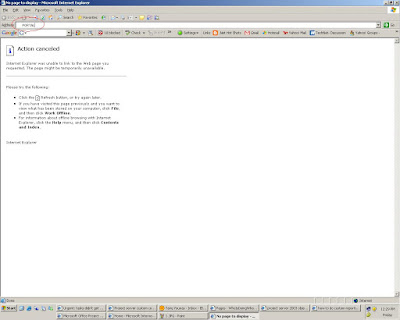SharePoint Server 2007 Administrators Companion
Visual Studio 2005 Tools for Office Second Edition

SharePoint Portal Server 2003 Technical Articles
Bunch of technical articles about SharePoint Portal Server 2003 are available on following topics.
Click on link to view desired one article on MSDN Site
- Advanced Techniques for Designing SharePoint Sites
- Best Practices for Developing Web Parts for SharePoint Products and Technologies
- Branding a SharePoint Portal Server 2003 Site: Part 1, Understanding the Use of a Corporate Brand
- Branding a SharePoint Portal Server 2003 Site: Part 2, How to Apply Your Own Corporate Brand
- Build Applications for SharePoint Portal Server 2003
- Build Custom Alert Result Channels in SharePoint Portal Server 2003
- Build XML Data-Driven Web Sites with FrontPage 2003
- Checklist for Testing SharePoint Web Parts
- Configure the Payroll Receipt Application for SharePoint Portal Server 2003
- Convert Dashboard Web Parts to the Web Part Infrastructure for SharePoint Products and Technologies
- Create a Site Context Search Box that Uses SharePoint Portal Server Search Results
- Create a Web Part to Display Search Data for SharePoint Portal Server
- Create Web Parts that Call Web Services for SharePoint Products and Technologies
- Creating Your Own SharePoint Site Definitions
- Custom Calendar Providers for Outlook 2003
- Customize SharePoint Sites and Portals, Part 1
- Customize SharePoint Sites and Portals: Using Templates and Site Definitions, Part 2
- Customize SharePoint Sites and Portals: Style Sheet Class Reference Tables, Part 3
- Customize the Data View Web Part in FrontPage 2003
- Debug Web Parts for SharePoint Products and Technologies
- Develop SharePoint Web Parts using Visual Studio .NET
- Embed Watermarks into Images During Upload to a Picture Library on a SharePoint Site
- How to Customize Your Search Using SharePoint Portal Server 2003
- How to Write a Filter for Use by SharePoint Portal Server 2003 and Other Microsoft Search-Based Products
- Integrate Outlook 2003 with SharePoint Products and Technologies
- Integrate SharePoint Products and Technologies and InfoPath 2003
- Modify the User Interface for Web Parts and Web Parts Pages
- OfficeTalk: The Definitive "Hello World" Web Part Tutorial
- Reporting Services: Deliver SQL Server Reports to SharePoint to Enhance Team Collaboration
- SharePoint Data View Web Part Extension Functions
- Tips for Enhancing the Accessibility of SharePoint Web Sites
- Upgrade a Web Part Assembly for Microsoft SharePoint Products and Technologies
- Write Custom Web Services for SharePoint Products and Technologies
Utilities & tools for Microsoft Project Server 2002 and for Project Server 2003
Project Server 2003 SetTracing utility
Microsoft Project Server 2002: SetTracing utility
Project Server 2003: EditSite tool
Microsoft Project Server 2002: Site Editor utility
Project Server 2003: View Populator tool
Project Server 2003: Delete Duplicate Projects tool
Project Server 2003: Rename Project tool
Project Server 2003: Restore Single Project tool
Project Server 2003: View Effective Rights tool
Project Server 2003: SmokeTest tool
Project Server 2003: Project Server Health Monitor tool
Project Server 2003: Project Server Data Population tool
Project Server 2003: View Backup and Restore tool
Project Server 2003 ConnInfo utility – Project Server 2003 only
Think outside of the Box
You are driving along in your car on a wild, stormy night, when you pass by a bus stop, and you see three people waiting for the bus,
1. An old lady who looks as if she is about to die.
2. An old friend who once saved your life.
3. The perfect partner you have been dreaming about.
Which one would you choose to offer a ride to, knowing that there could only be one passenger in your car? Think before you continue reading...
(scroll down)
.
.
.
.
.
.
.
.
.
.
.
.
.
.
.
.
.
.
This is a moral/ethical dilemma that was once actually used as part of a job application. You could pick up the old lady, because she is going to die, and thus you should save her first; Or you could take the old friend because he once saved your life, and this would be the perfect chance to pay him back. However, you may never be able to find your perfect mate again.
The candidate who was hired (out of 200 applicants had no trouble coming up with his answer. He simply answered: "I would give the car keys to my old friend and let him take the lady to the hospital. I would stay behind and wait for the bus with the partner of my dreams."
Sometimes, we gain more if we are able to give up our stubborn thought limitations. Never forget to "Think Outside of the Box."
Project Server 2003 Training & MOSS Book
Following Training and Book has been uploaded on [.NetHotShots] Yahoo Group.
|
Microsoft Next Generation ->>
How to remove UserName/Password Prompt on SharePoint Portal
Project Server 2003 Report - Task %age work Completed

In Project Server 2003 custom reporting % age work complete report is given below having columns
Project Name
Resource Name
Year
Month
%age work compelted [Task Work Completed]
Query

SELECT dbo.MSP_WEB_ASSIGNMENTS.TASK_NAME, dbo.MSP_WEB_PROJECTS.PROJ_NAME,
dbo.MSP_VIEW_PROJ_ASSN_TP_BY_DAY.AssignmentTimeWork / 60000 AS [Work], dbo.MSP_WEB_RESOURCES.RES_NAME,
YEAR(dbo.MSP_VIEW_PROJ_ASSN_TP_BY_DAY.AssignmentTimeStart) AS Year_,
MONTH(dbo.MSP_VIEW_PROJ_ASSN_TP_BY_DAY.AssignmentTimeStart) AS Month_, dbo.MSP_WEB_ASSIGNMENTS.WPROJ_ID,
dbo.MSP_TASKS.TASK_PCT_WORK_COMP
FROM dbo.MSP_VIEW_PROJ_ASSN_TP_BY_DAY INNER JOIN
dbo.MSP_WEB_ASSIGNMENTS ON dbo.MSP_VIEW_PROJ_ASSN_TP_BY_DAY.WPROJ_ID = dbo.MSP_WEB_ASSIGNMENTS.WPROJ_ID AND
dbo.MSP_VIEW_PROJ_ASSN_TP_BY_DAY.AssignmentUniqueID = dbo.MSP_WEB_ASSIGNMENTS.TASK_UID INNER JOIN
dbo.MSP_WEB_PROJECTS ON dbo.MSP_VIEW_PROJ_ASSN_TP_BY_DAY.WPROJ_ID = dbo.MSP_WEB_PROJECTS.WPROJ_ID INNER JOIN
dbo.MSP_WEB_RESOURCES ON dbo.MSP_WEB_ASSIGNMENTS.WRES_ID = dbo.MSP_WEB_RESOURCES.WRES_ID INNER JOIN
dbo.MSP_TASKS ON dbo.MSP_VIEW_PROJ_ASSN_TP_BY_DAY.ProjectUniqueID = dbo.MSP_TASKS.PROJ_ID AND
dbo.MSP_VIEW_PROJ_ASSN_TP_BY_DAY.AssignmentUniqueID = dbo.MSP_TASKS.TASK_UID INNER JOIN
dbo.MSP_VIEW_PROJ_PROJECTS_ENT ON
dbo.MSP_VIEW_PROJ_ASSN_TP_BY_DAY.WPROJ_ID = dbo.MSP_VIEW_PROJ_PROJECTS_ENT.WPROJ_ID
Downloadable books for Office SharePoint Server 2007
In this you will found books about
| • | |
| • | |
| • | |
| • | |
| • | |
| • |