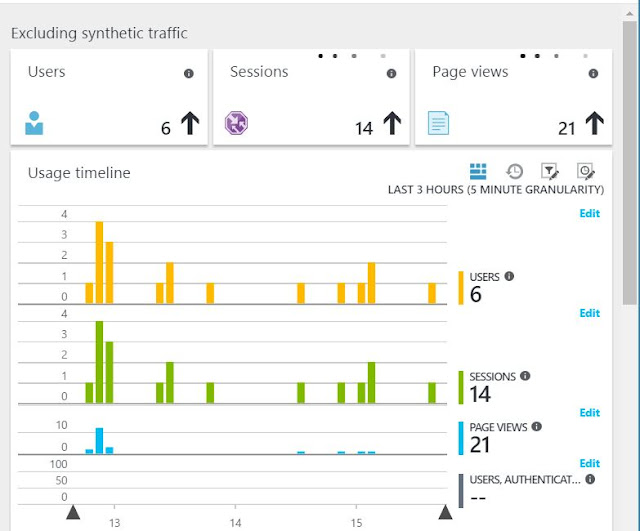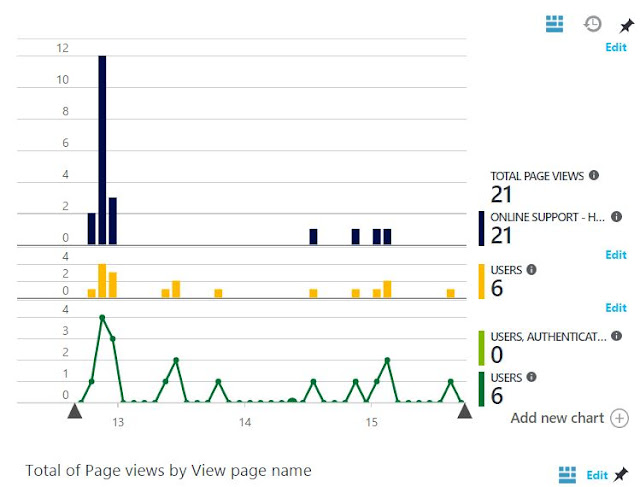Local Advisory Committee Meeting - Cornell Institute of Business & Technology
- on Wednesday, January 24, 2018
- No comments
Using Conditional Statements in ARM templates
in
Azure
- on Thursday, June 29, 2017
- No comments
I was building the Azure ARM template which will have Virtual Machines with data disks on QA and Prod, but no data disks on Developments. To achieve this required condition which we can use like this
Why We Love Azure Compute Services
in
Azure,
My Events
- on Wednesday, June 21, 2017
- No comments
Interactive session on Azure (WebApps & Cloud Services) happened today at Avonmore Auckland. Great Lunch lovely audience & awesome learners. Thanks, everyone who made it possible.
Integration Services in Microsoft Azure
in
Azure
- on Friday, June 16, 2017
- No comments
Productive session about Azure Integration options (Logic Apps & Biztalk Services) along demo today in user group meeting of Auckland Cloud Computing at 360 Queen St, Auckland. Thanks to the audience for attending the session.
Azure Stack deep dive sessions at HPE, Auckland
in
AzureStack
- on Friday, June 02, 2017
- No comments
Thanks, Mark Scholman for great 5 days deep dive on Azure Stack at HPE Auckland, New Zealand. We really enjoyed the course. The course covered almost all areas of AzureStack including Networks.
Pulling a single entity in Storage Table
in
Azure
- on Sunday, May 28, 2017
- No comments
Following the piece of code uses TableOperation to specify the customer 'Tariq Younas'. This method returns just one entity rather than a collection, and the returned value in TableResult.A result is a CustomerEntity object.
Azure Infrastructure Services at ICA
in
Azure,
My Events
- on Thursday, May 25, 2017
- No comments
Today i had a session on Azure Infrastructure Services with the focus (VNet, Storage &Traffic Manger) held at International College of Auckland.
Students were keen to learn about Microsoft Azure IaaS concepts and demo. The main focus of the session was to show them demo how to take the real benefit of Azure IaaS services in practical scenarios. They came to know about Azure resources and certifications as well.
Students were keen to learn about Microsoft Azure IaaS concepts and demo. The main focus of the session was to show them demo how to take the real benefit of Azure IaaS services in practical scenarios. They came to know about Azure resources and certifications as well.
Mind-blowing (Azure Cloud Shell) on Azure Portal
in
Azure,
AzurePortal,
PowerShell
- on Monday, May 15, 2017
- No comments
The mind-blowing new feature of Azure Portal Azure Cloud Shell provides browser-based shell experience has been announced by Microsoft in Microsoft Build 2017.
A long awaiting feature finally pushed at Azure Portal. Thank you, Microsoft. It’s really very good attractions for developers also. PowerShell support coming soon as highlighted in the last image.
1. Log on to https://Portal.Azure.com
2. Click on highlighted “>_” as shown below
3. Here is another prompt to select the Subscription (Production, Test etc). In my case it is Pay-As-You-Go
4. After you select there you can see the Command Line :)
At the moment its supporting only Bash. PowerShell coming soon:)
ARM Templates deployment Using CLI 2.0
in
ARMTemplates,
Azure
- on Tuesday, May 02, 2017
- No comments
Following are steps to use CLI 2.0
1. Goto command prompt
2. Type for Login
3. Copy and past the following link in Internet Explorer and put the code shown below
4. Set the subscription for example : Production/Preprod or Test etc.
5. First validate the template
6. Start deployment of deployment of template
above # 5 and 6 commands are almost same other than create --name SPdeployment which is deployment name.
az login
az account set -s preprod
az group deployment validate --resource-group rg-ae-sharepoint --template-file sp-template.json --parameters @sp-parameters-preprod.json
az group deployment create --name SPdeployment --resource-group rg-ae-sharepoint --template-file sp-template.json --parameters @sp-parameters-preprod.json
@Microsoft NZ for Training
in
Azure
- on Monday, April 10, 2017
- No comments
Today I am bit sick but in the same time some couple of days at Microsoft for training advance Azure Infrastructure Services. The trainer is really technical entertained our bombardment of questions in a nice way. Thank you Microsoft.
Grow With Microsoft Cloud
Thanks to Cornell Institute of Business & Technology - New Zealand who gave me the opportunity to talk about Microsoft Cloud – Azure.
The target audience of the session were final term students who are a couple of months away to land in ICT industry. They discussed their final projects how they can complete their projects using Azure machine learning.
The target audience of the session were final term students who are a couple of months away to land in ICT industry. They discussed their final projects how they can complete their projects using Azure machine learning.
Microsoft Cloud focused Meetup Launched
in
Azure,
Group Meetings,
MeetUp
- on Sunday, March 26, 2017
- No comments
Today I am pleased to announce meetup group "Auckland Cloud Computing" with the focus on Microsoft Public/Private Cloud technologies.
Come and join sessions about Microsoft Azure/ Azure Stack (Hybrid Computing) and related tools/technologies. The group conducting monthly meetups in order to share learning sessions about Introductions, Upcoming features/ Changes in Microsoft Private and public Cloud products.
Group focus on
https://www.meetup.com/Auckland-Cloud-Computing-Meetup/
Come and join sessions about Microsoft Azure/ Azure Stack (Hybrid Computing) and related tools/technologies. The group conducting monthly meetups in order to share learning sessions about Introductions, Upcoming features/ Changes in Microsoft Private and public Cloud products.
Group focus on
- Microsoft Cloud News/Updates
- Azure [IaaS, PaaS]
- Hybrid Computing (Microsoft Azure Stack)
- Hands-On Trainings
SharePoint Monitoring Using Azure Application Insights
in
Azure
- on Friday, March 24, 2017
- No comments
Application Insights is the great way to dig down/ troubleshooting issues with any application hosted local or on the cloud. It's quite easy to configure. There are 3 ways to configure
- Build Time
- Run Time
- Both of above
- Diagnostic trace logs
- Dependency rates
- Response times
- Failure rates
- AJAX Calls, Exceptions
- Host diagnostics
- Page views and load performance
- User and session counts
- Performance counters
- Custom events and metrics
Let me show you step by step example how to configure Azure Application Insights to monitor Sharepoint Site
1. In PowerShell use below command in order to connect with Azure
Login-AzureRmAccoun
2. Click + button and search for "Application Insights"
3. Click "Create" button
4. Provide credentials, i gave name "Test_ApplicationInsights"
5. Service only available in following regions until now may be later Microsoft will offer in other regions
6. Here you can see the properties of "Application Insights"
7. Click "Getting Started" in order to pull script (This is the script you will insert in your SharePoint site pages)
8. After copying script past in SharePoint Site using SharePoint ribbon to insert script as shown below
9. After inserting users, session and page views will be visible in Azure Portal (Application Insights)
10. There you go, you can see the graphs/stats from different angles
Login-AzureRmAccoun
2. Click + button and search for "Application Insights"
3. Click "Create" button
4. Provide credentials, i gave name "Test_ApplicationInsights"
5. Service only available in following regions until now may be later Microsoft will offer in other regions
6. Here you can see the properties of "Application Insights"
7. Click "Getting Started" in order to pull script (This is the script you will insert in your SharePoint site pages)
8. After copying script past in SharePoint Site using SharePoint ribbon to insert script as shown below
9. After inserting users, session and page views will be visible in Azure Portal (Application Insights)
10. There you go, you can see the graphs/stats from different angles
Microsoft Azure CLI 2.0 GA
in
Azure
- on Tuesday, February 28, 2017
- No comments
Another exciting news from Azure Team announcement GA of VM, ACS, storage and network command in Azure CLI 2.0. Now users will be able to use commands on Production environment with complete support by Microsoft through Azure support channels as well as through GitHub.
Overview
Samples
Installation
GitHub